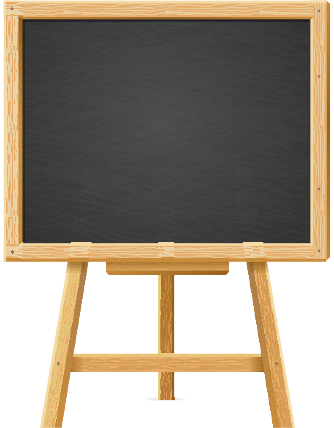Education City - Tablet Friendly Maths Tasks For Y1 Mathematicians
Date: 30th Apr 2020 @ 9:53pm
Hello Boys and Girls
Before I talk to you about your maths work, I just wanted to say how impressed I was with the photographs sent into school by Bobby, Sam, Scarlett, Amelia and Harry. They really made me smile! 
Harry and his big sister kept up the St George theme by making England flags, as well as designing some land art, and Bobby looked super proud of the gigantic picture he made of Blackpool Tower. It was HUGE! Amelia has been practising her writing by writing a short story and Scarlett has been collecting and naming flowering plants. She found and named so many, I am sure she now knows more than all of the teachers! I loved looking at all of Sam’s photographs but, especially, the one where he had made an amazing McDonalds drive through out of a cardboard box and the one where he was reading to his baby brother in bed. That one was just way too cute! Plus, reading is probably the single most important thing you should be doing while you are home schooling.
Alfie Ba’s mum told me in school that Alfie was struggling to access some of the Education City tasks on his tablet. I have now gone into the software and only selected tasks for you that are tablet friendly!
As well as the addition, subtraction, and comparing and ordering numbers activities, I have also added some tasks on counting in 2s, 5s and 10s. I have been really pleased with the children who I have named previously  but have noticed that some children haven’t completed any of the maths games at all
but have noticed that some children haven’t completed any of the maths games at all  . You need to keep practising your numbers and calculations, as well as other areas of maths, so that you don’t start to lose the super mathematical skills that you had developed so far in Y1. Let’s see if some new names get a special mention next time I update the tasks in your folders!
. You need to keep practising your numbers and calculations, as well as other areas of maths, so that you don’t start to lose the super mathematical skills that you had developed so far in Y1. Let’s see if some new names get a special mention next time I update the tasks in your folders!
Anyway if you haven’t accessed the website before, here is how to do it:-
When you received your packs, it contained your Education City username and password.
• Log on to Education City using your username and password and don’t forget to input the country- England!
• On the Home Page, click on the green homework icon
• Click on the homework (not classwork) tab
• Click on the Year 1 maths group that is your group in class (each folder will only record data for the names of the children that are in that group in class)
• Choose from the learning screens and activities that are in your folder
• Complete activity
• The program will show you (and me!) your scores and corrections
• See if you can beat your previous score
Hope to see all of your scores soon!
Mrs Duffyxx